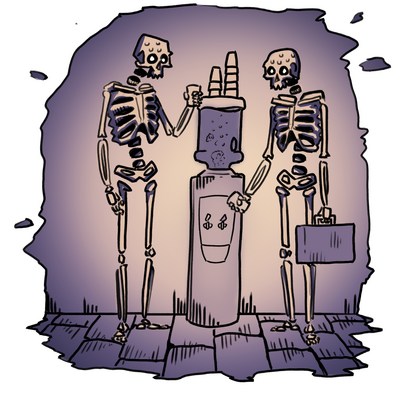Kamil Siwek
TECHNICAL GAME DESIGNER
Hi! I'm Kamil, and I make video games.I work as Technical Game/Gameplay Designer, mostly inside Unreal Engine 5, where I design, script and iterate gameplay systems, encounters and puzzles.My goal is simple: craft experiences that feel smooth, responsive and rewarding.
If you’d like to get in touch, feel free to contact me.
Enjoy browsing my work!
Released Games
Personal Projects
Personal Projects
Games
The Factory
| Unreal Engine 5 | Third Person | Stealth | Puzzles |
Project Details
This project showcases a complete gameplay and level design experience set in a factory environment.
Using the Easy Quests system that I integrated with the player character, the level presents a fully playable quest flow structured into different sections with encounters, puzzles and clear player guidance.Key highlights:
Integrating Easy Quests system into the project using its documentation.
Prototyping and testing engaging gameplay solutions.
Creating blockout and developing whole level design for the project.
Gameplay
Easy Quests
Integration
Combining Easy Quests system with player character allowed to structure main quest with three objectives, each transitioning smoothly into the next upon completion. Objectives are structured to guide the player through exploration, encounters and puzzle solving.This setup was a foundation for gameplay features and level design that combined provides cohesive experience.
Level Design
Blockout and Level Layout
The level was designed as functional factory setting with multiple entry points either opening Factory Main Gate or finding alternative hidden entrance. It is up to the player to decide which way to choose to get inside.Factory interior was created with a focus on backtracking and moving between sections.
Main Inspiration for level: Dying Light 2 - Houndfield Electrical Station
Gameplay Design
Minute to minute experience
Gameplay flow combines environmental puzzle solving, backtracking and planned encounters, leading to stealth takedowns or pistol combat as options.
Main inspiration for gameplay: Resident Evil 4
Easy Quests
The experience begins with a quest given by an NPC: explore the factory and find three artefacts. From there, the player progresses through clear objectives:
Enter the factory: either through the main gate or by discovering an alternative hidden entrance
Find three Artefacts
Return to the NPC
The Quest Widget provides an overview of active quests, their details, and current objectives, which are mirrored by the Quest Tracker on the player HUD.
Objectives are structured using Data Table, Data Structures and references between in-level actors by tracking quest ID and quest Objective ID.
Level Design
Exterior
The exterior space sets the factory environment and the first major objective: finding a way inside.
Based on the approach there are two choices available:
Entering through the front gate by accessing the security room
or finding a hidden alternative entrance
This design allows the player to decide how to begin the quest, supporting both direct and stealth-oriented playstyles. Environmental cues such as color guiding and layout, leads players naturally toward both options.
Interior
The interior however, was designed around three distinct sections. Each section contains a puzzle that hard-gates a collectible artifact and includes planned encounter locations.
Gameplay Design
Actions, Interactions, Movement and Combat:
Traversal ledges (marked as yellow blocks) used for player movement.
Pickables: artefacts, door keys, pistol.
Doors of multiple types: openable, one-side locked , key-locked, and padlock-secured.
NPC and Enemies: through interaction for NPC's, stealth elimination or pistol for the enemies.
Puzzles
To complement the level design, factory-themed puzzles are integrated directly into the environment.
They transition into one another:
The lever combination unlocks the route to the pin pad
Obtaining the code for the pin pad requires breaking a padlock
Three levers
This puzzle requires the player to interact with three levers and set them to the correct combination.
Padlock
The padlock puzzle requires the player to use the pistol found at the factory entrance, regardless of whether they entered through the main gate or the hidden entracne.
Pin Pad
Accessing the pin pad requires a code located behind the padlocked section, creating a direct link between the two puzzles.
Enemy Encounter
| Unreal Engine 5 | Third Person | Fast-paced combat | Environmental Threat Response |
Project Details
Third-person encounter prototype where enemies react dynamically to light. Built on top of Epic's Game Animation Sample Project (GASP), using its movement and animation system, with fully custom gameplay logic.The main enemy can spawn weaker copies and stays invincible until the main objective is completed.Main Objective: Restore Power in Metro
Gameplay
Level Design
Combat System
Gameplay Design
Light System
Level Design
Combat System
Strafing Melee EnemyA close-range enemy that strafes around the player:• Periodically approaches the player to perform melee attack.• Has a percentage chance to block incoming damage.
Ranged Teleporting EnemyA mid to long-range enemy that strafes around the player using environmental queries (EQS) for smart positioning:• Fires projectiles that delas damage to the player. The projectile can be countered by shooting it down before impact.• Occasionally teleports behind the player to fire the projectile.• Whenever enemy health goes below certain ammount of %, it performs Heal Over Time Task.
Group Encounter SystemWhen multiple enemies engage the player, they use a token-based system to coordinate attacks.Only enemies with a token can attack. By default, only one enemy can attack at a time.Non-attacking enemies strafe around the player based on their type:• Melee enemies strafe at close range.• Ranged/mage enemies strafe at longer distances and may teleport between EQS designated points.
Generator System
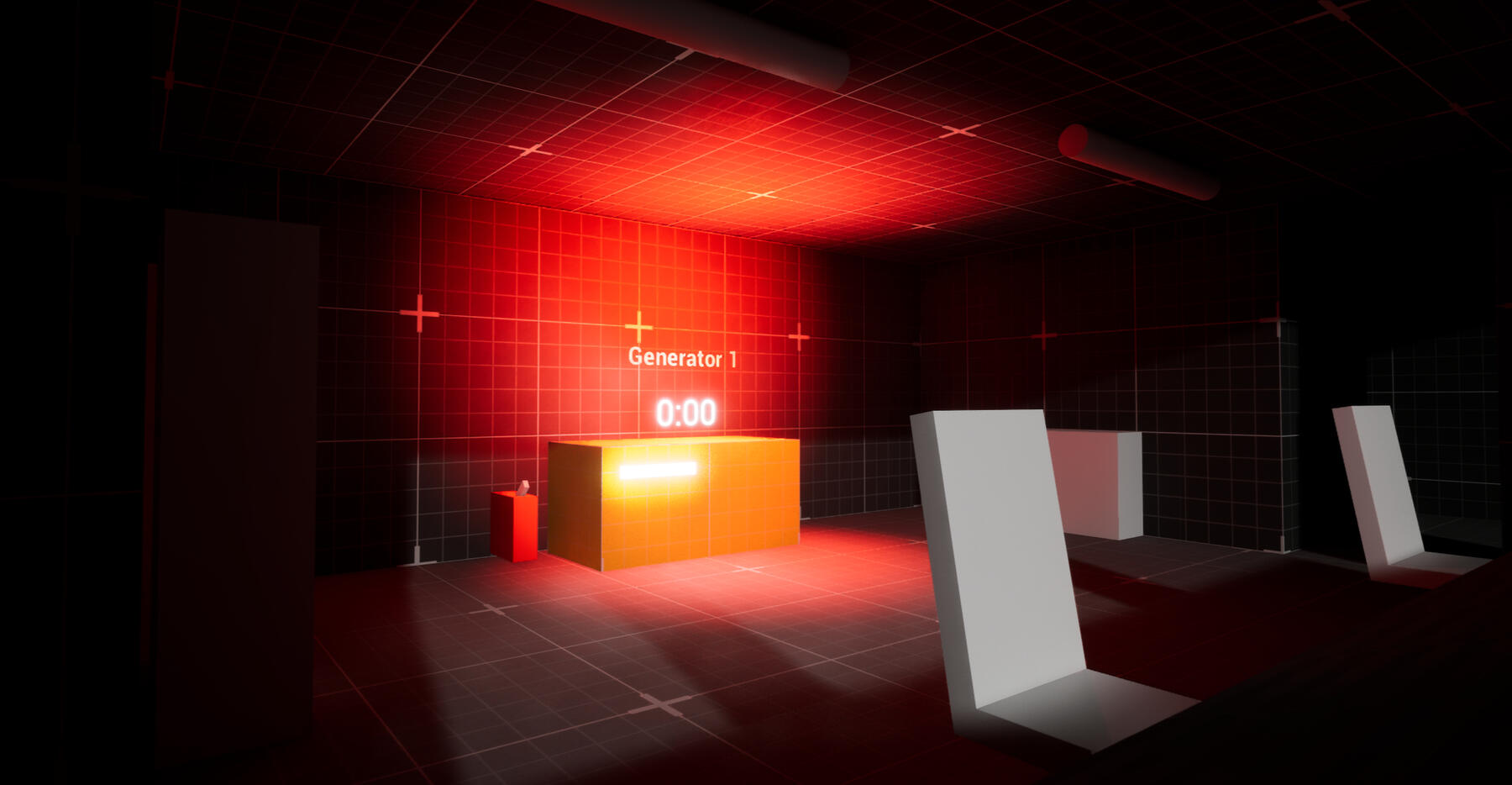
Generator Power SystemGenerators are fuel-powered and supply temporary energy to selected actors:• Fuel canisters are scattered throughout the level and contain varying amounts of fuel.• Fuel amount determines how long a generator runs (timer-based).• Each generator has a HUD timer showing remaining power duration.• Generators power only actors with the correct interface, such as doors, subway cars, and lights.
Door System
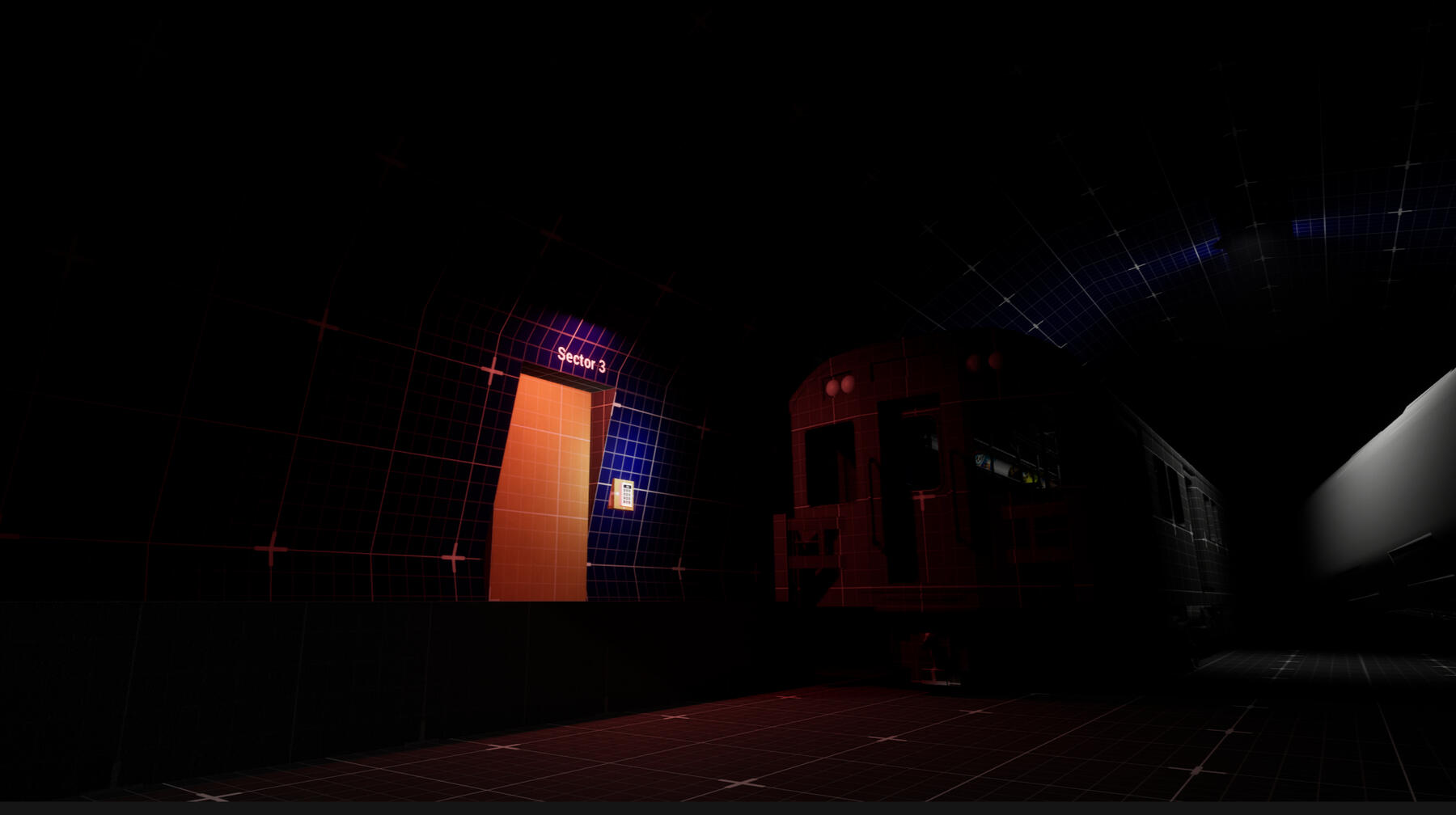
Door SystemDoors can be unlocked in three ways:• Using the correct key.• Entering the right pin code.• Powering a nearby generator.Each door supports one or more of these methods based on setup.
Light System
Enemies adapt their behavior based on light exposure:In Darkness - Enemies are fast and aggressive. They are capable of blocking incoming damage and can regenerate health.Light Exposed - Enemies movement speed decreased, can’t block incoming damage and can be taken out with a single hit.Flares - The player can throw flares to briefly stun/freeze enemies. Flares affect both the core enemy and its weaker copies.
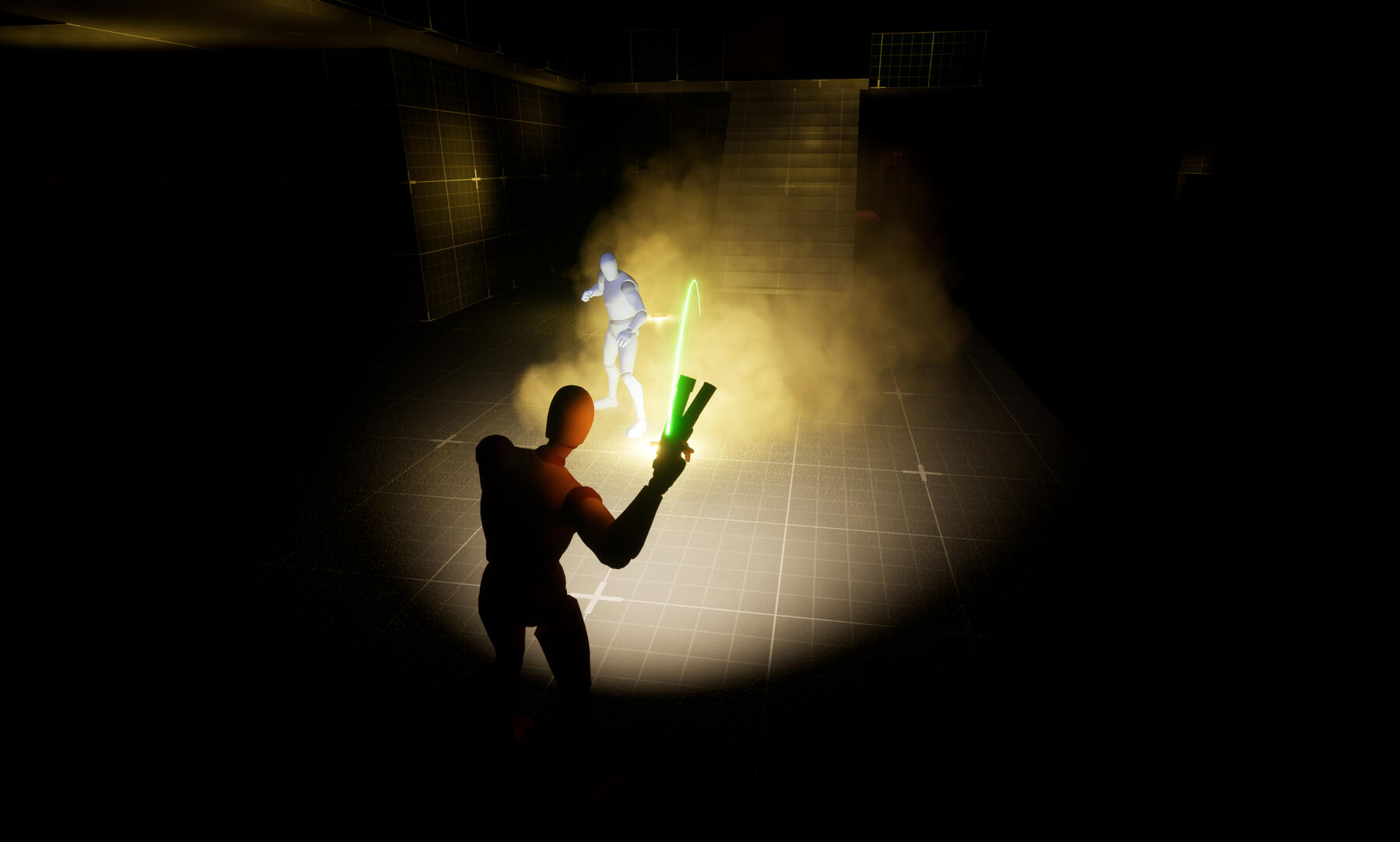
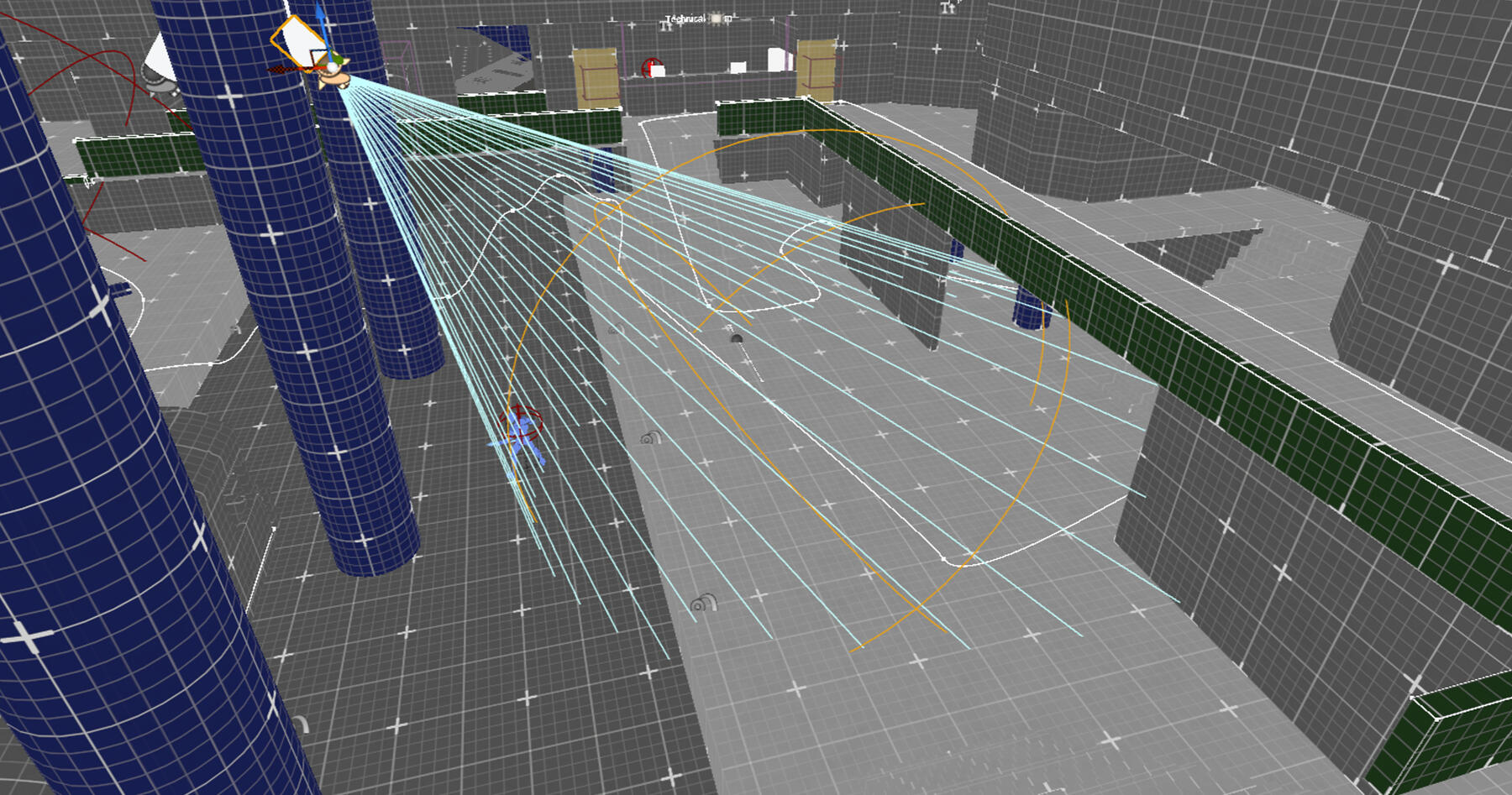
Combat System
Project Details
| Unreal Engine 5 | Third Person | Hack'n'Slash |
This is a showcase of a third-person combat system that draws inspiration from hack 'n' slash and Souls-like games.The whole system is designed to provide a smooth fighting experience, transitioning seamlessly from one type of attack to another, as well as combining dodges between them.
Currently, I developed two different weapons using collision trace mechanics fully made in Unreal Engine 5, using blueprints and animation notifies.
Gameplay
Key Combat Mechanics
Different types of attack
Dodge
Targeting system
Character Stats
Each action that a player performs during combat consumes a certain amount of stamina. Stamina recovers over time.
Project Zombie sailor
| Unreal Engine 5 | First Person | Survival Horror |
Project Details
Zombie Sailor is a first person horror experience that consists of puzzle-solving, building tension concluded with jumps scares, as well as enemy AI.This project was highly inspired by survival horror games such as: Resident Evil franchise (RE7, RE2 Remake), Amnesia: the Bunker and Outlast.
Gameplay was set on 1:1 replica of Battleship Admiral Graf Spee, that is fully explorable for the player in order to uncover its secrets.
Gameplay and Level Design
For this project, I designed gameplay based on survival, pathfinding and fulfilling objectives. Level layout was created in a linear sequence so that the player is required to complete objectives in order to progress.Level is divided into three phases, each locked behind hard gate with certain objective:
Phase I - cabins and captains bridge
Player Start Location
Captains Deck - collect gun and key for cabin 9, learn about zombie accident on battleship
Unlock cabin 9, defeat enemy and collect sequence of numbers for code pad
Open below deck corridor that leads to medical wing
Phase II - medical wing
Search for clues around cabins. Find out that patient 0 was a pilot that had acces card for plane
Collect plane acces card
Phase III - escape battleship
Exit medical wind and defeat 3 enemies that guards way back the captain's bridge
Activate platform that plane is attached to
Get to the plan and escape from the battleship
Environmental clues
Monitoring System
In order to make navigation easier, I created a monitoring system that highlights crucial locations.This system uses three camera actors that are connected to a display located on the captain's bridge. The display allows browsing between three channels, which the player can easily switch using the right mouse button.
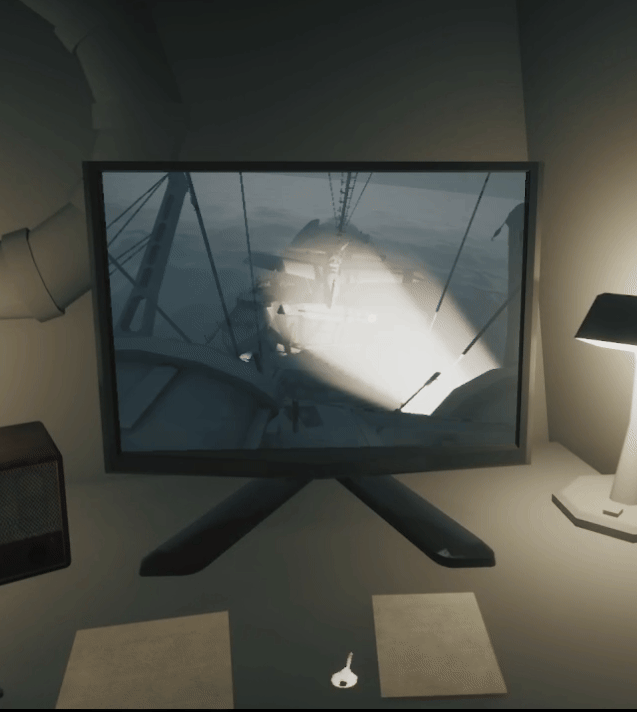
Enemy AI
B.R.E.V.
| Project duration: 4 Weeks |
| Team: 8 developers |
| Software: Unreal Engine 5, Perforce, Miro, Jira |
My contribution
Packed with parkour elements which consists of several mechanics that the player can smoothly switch from one to another.
Features enemies that shoot at the player, enemy ragdoll behavior, and a kill counter for the player.
Movement System
Wall Run
For this mechanic I created:
Collision boxes on the player character detect contact with walls for running.
Separate Wall For Running blueprint, featuring an 'ArrowRight' component for its forward vector and a dedicated actor tag, that manages wall detection.
Rotate camera when Player gets attached to Wall For Running.
Jump Off Wall mechanic that is using Wall forward vector in order to calculate Jump Off Wall direction.
Slide and Slide Jump
Full blueprint preview
Slide
The Slide Action event is implemented in the player character blueprint and can only be performed once a specific movement speed is reached.
To make movement more realistic I also implemented sliding down a slope mechanics on Event Tick. Whenever performed Sliding event on a slope, player gains speed accordingly.However when performing a slide on a flat surface, the player character initially receives a small speed boost, followed by a gradual decrease in velocity until reaching the default crouching speed.
Slide Jump
Slide Jump event can be triggered only while the player character is actively sliding. Pressing the Jump input during a slide activates the Launch Character node, boosting the character forward.
Dash
Fast Fall
Combat System
Shooting Enemy
B.R.E.V. is focused on movement and finding the fastest path to complete each level. To add gameplay variety, I designed a simple enemy actor that shoots projectiles at the player’s last known location.
Player detection is handled using the Pawn Sensing component.
Enemy projectiles use the same Actor class as the Bomb utilized in the Rocket Jump mechanics.When the player enters the pawn sensing radius, the enemy turns toward the player's last known location, spawns a bomb, and fires it.
Editable variables:
Shooting force - how fast projectile traves.
Lifespan of enemy projectile.
How often enemy shoots.
Enemy Projectiles
Projectiles shoot by enemies has two different characterisctisc:
They can damage Player on Hit Event.
The damage system is based on item ownership, which is managed by the BaseItem blueprint. If the item belongs to the enemy, it can damage the player. However, once the player catches a projectile shot by the enemy, ownership is transferred accordingly.
Enemy Ragdoll
To create varied outcomes when an enemy dies, I implemented a mechanic that applies torque to the enemy's capsule component.The logic is applied to each bomb thrown by the player, but the ragdoll effect is triggered only on enemies.It selects a random value between the minimum and maximum rotation speed, then adds an impulse upon explosion, launching the enemy in a unique way each time.The ragdoll force is an editable variable, allowing control over the force applied by each type of bomb in the game
Kill Counter
The kill counter logic is managed through an Event Dispatcher in the custom Game Mode. I created a custom event called Enemy Death, which increments the kill count by 1 each time it's triggered.In the Kill Count Widget Blueprint, another event is bound to the Enemy Death event in the Game Mode, updating and displaying the current number of enemies killed.
Ammo Widget
Ammo widget that displays the current amount of ammunition stored in acquired weapons. Inspired by games like Epic's Lyra Starter Pack and Valve's Deadlock MOBA shooter, the widget aims to provide players with a minimalistic, intuitive display of their ammo count, helping them stay informed and ready for combat against enemy vending machinesThis blueprint works by displaying an image representing each unit of ammo, based on the ProjectileNumber variable stored in the Equip Item custom event. By adjusting the horizontal and vertical alignment, it dynamically positions the ammo status around the player's crosshair, providing a clear visual of the current ammo count.
The initial logic checks if the picked-up item is our gun blueprint. If it is, it adds a specific amount of projectiles to the gun.
The exact number of projectiles is determined whenever the EquipItem custom event is called. In this setup, each of the player's character's hands has a separate event responsible for picking up items.
Lastly, each time the player shoots, the projectile count is decremented by one with every time shoot event is being called.
The Neglect
| Single player | First Person | Psychological horror | Supernatural | Mystery |
The Neglect is a first person psychological horror experience inspired by the tragic real-life case of Lacey Fletcher. Immerse yourself in a chilling environment, solve puzzles and unravel a haunting story to escape the nightmare.
| Project duration: 7 Weeks |
| Team: 12 developers |
| Software: Unreal Engine 5, Perforce, Miro, Jira |
My contribution
| Additional role |
| Product Owner |
During this project I took role of product owner and was responsible for delivering concise scope of our game as well as making sure
that each team member is on the same page throughout the entire duration of the project.
Level Design
Gameplay Design
Sound Design
Cinematics
Level design
During preproduction, I designed gameplay mechanics suited to the genre that our team collectively agreed upon. Additionally, we decided to draw inspiration from real-life events for the original story, which I developed based on the tragedy of Lacey Fletcher.
To effectively present the story, I planned the entire gameplay experience, ensuring that each level had clearly defined events and objectives for the player.The primary inspiration for The Neglect was P.T., the playable teaser for Hideo Kojima's unreleased project from the Silent Hill franchise.Whole game takes place within the same environment (a house), which gradually reveals more pieces of the story as the player progresses. In addition to solving puzzles, players will encounter various jump scares, creating an immersive and suspenseful experience.Each of the 9 levels has a specific condition that must be fulfilled to progress further into the game.
Door Handle Puzzle
This puzzle has its solution hidden in note from daughters diary. In order to solve this puzzle player needs find missing door handle and place it into bathrooms door.
Read note and learn about missing handle clue.
While inspecting note, voice of the mother is being plyed which says "look up" - The player must move the mouse cursor upward to trigger a jump scare.
After the jump scare, the living room handle drops onto the floor, becoming a pickable item.
Clock Puzzle
Every time the player enters a new level, the ticking sound of a clock plays, indicating that it is stuck at a specific time (11:30).At that hour, the mother antagonist was poisoning her daughter continuously every day.At one point in the game, the clock is missing its minute and hour hands.To solve this ongoing puzzle, the player must find the missing hands and restore the clock to its original state.
Look Trigger Blueprint
Box Collision: A collision box that detects if the player is inside it to trigger a "LookAt" event.
LookAt Logic: A system that checks if the player is looking at the selected object for a specified duration.
Event Dispatcher: An event that triggers when the player is standing inside the collision box and is looking at the selected target for the specified amount of time.
Editable variables: look target, required look time
Hallway jump scare
This gameplay event is being triggered by blueprint that checks if the player is overlapping with its collision.It spawns chosen actor, sets its lifespan and moves it from point A to point B with certain speed.
Editable variables:
Actor to spawn.
Target points that determines direction of spawned actor movement.
Move Speed of actor.
Lifespan of spawned actor.
Outline on Interactable Objects
For this purpose, I created an Actor Component that stores information about whether the selected object is highlightable.The entire system also includes a post-processing material located within a Post Process Volume inside the level, which highlights the boundaries of objects that implement the specified interface.Within the Highlightable actor, there is an event that sets the render custom depth of the selected meshes when the player hovers the cursor over a specific actor.
Sound design
To compliement this game project ganre, I carefully selected each sound effect and ambient track to create an immersive and frightening experience.
The entire process of recording and editing specific sound effects was done using the Audacity Digital Audio Workstation.I built an extensive library of SFX and implemented them within blueprints using nodes such as Play Sound 2D, Spawn Sound at Location, and Set Timer by Event.I also experimented with Unreal Engine’s Sound Cue system and Sound Attenuation settings to create the desired gameplay experience.
I created a simple footstep system using Animation Notifies, which randomly plays one of seven different sound effects each time the player character takes a step.
Cinematics
Cutscenes
All dialogue cutscenes were built entirely in Unreal Engine’s Sequencer, featuring precise camera alignment, character animation setup, synchronized audio, voiceovers, and subtitle integration
Jump scare
This feature is being executed whenever the player focuses on a defined location for a set amount of time. Feature called Look Trigger Blueprint.
Multiple Endings
During gameplay, the player can find a hidden key item that decides the outcome of the story.
Bad Ending
Good Ending
Ascenduo
| Project duration: 5 weeks |
| Team: 17 developers |
| Software: Unity Engine, FMOD Studio, Perforce, Miro, Jira |

| Co-op/single player | Sport | Puzzle | Mobile |
AscenDuo is a co-op puzzle game where you collaborate to conquer even the tallest of mountains. On your adventures, players will encounter several obstacles to overcome. In order to achieve victory, players need to combine forces and help each other by using a pickaxe and a grappling hook.
My contribution
| Title | Author | Year | ISBN |
|---|---|---|---|
| Systems Design | Sound Design | UI/UX Design |
Systems Design
UI/UX Design
I was mainly responsible for creating:
music manager that handles volume of several sound sources
recording ambience, sound effects and original music track
whole 3D scene and its set up so that camera follows different objects
Sound Design
Tailored SFX
I was responsible for recording and implementing every sound that can be heard in this project. For that purpose, I recorded custom sound effects and implemented them using FMOD Studio.
In order to deliver the best-sounding effects that suit the climbing environment, I recorded several sounds and mixed them together to achieve the desired effect. For example, the falling event has three different sound effects that are played in random order whenever the player falls off the climbing wall.

Original track
This project was created to be a good fit for mobile extreme sports games made by Turborilla Studio. To match their target audience, I also composed and recorded an original track that complements the dynamic game flow.
Lights Out
Project Details
| Single player | Adenture | Turn-Based | Combat |
| Project duration: 4 weeks |
| Team: 12 developers |
| Software: Unity Engine, Miro |

| What I did: | |
|---|---|
| Systems Design | Level Design |

Lights Out is 3D isometric, story-driven escape-from-dungeon experience. Players embark on a journey as a messenger inside abandoned castle. During their journey, Lantern is the only source of light. In order to survive, players need to constantly refill Lantern by searching for light containers.
Level Design
I created the level blockout, which later included set dressing during the production phase.The idea was to create a simple yet engaging maze level that hides a secret, while offering multiple routes for the player to discover the way out.
Gameplay Trailer
About me

Hey! My name is Kamil, and I’m a technical designer passionate about creating gameplay mechanics through visual scripting. Currently expanding my skills by learning C++ to bring even more depth to my ideas.I specialize in Unreal Engine 5, and I am continuosly building my expertise as game designer at Futuregames Warsaw.During my time there, I have worked on four team projects that allowed me to develop essential teamwork skills and gain insights into the game development process at every stage of production.Here’s a look at my journey and the ideas I’ve brought to life through the projects featured in my portfolio!
Released Projects
Want to get in touch?